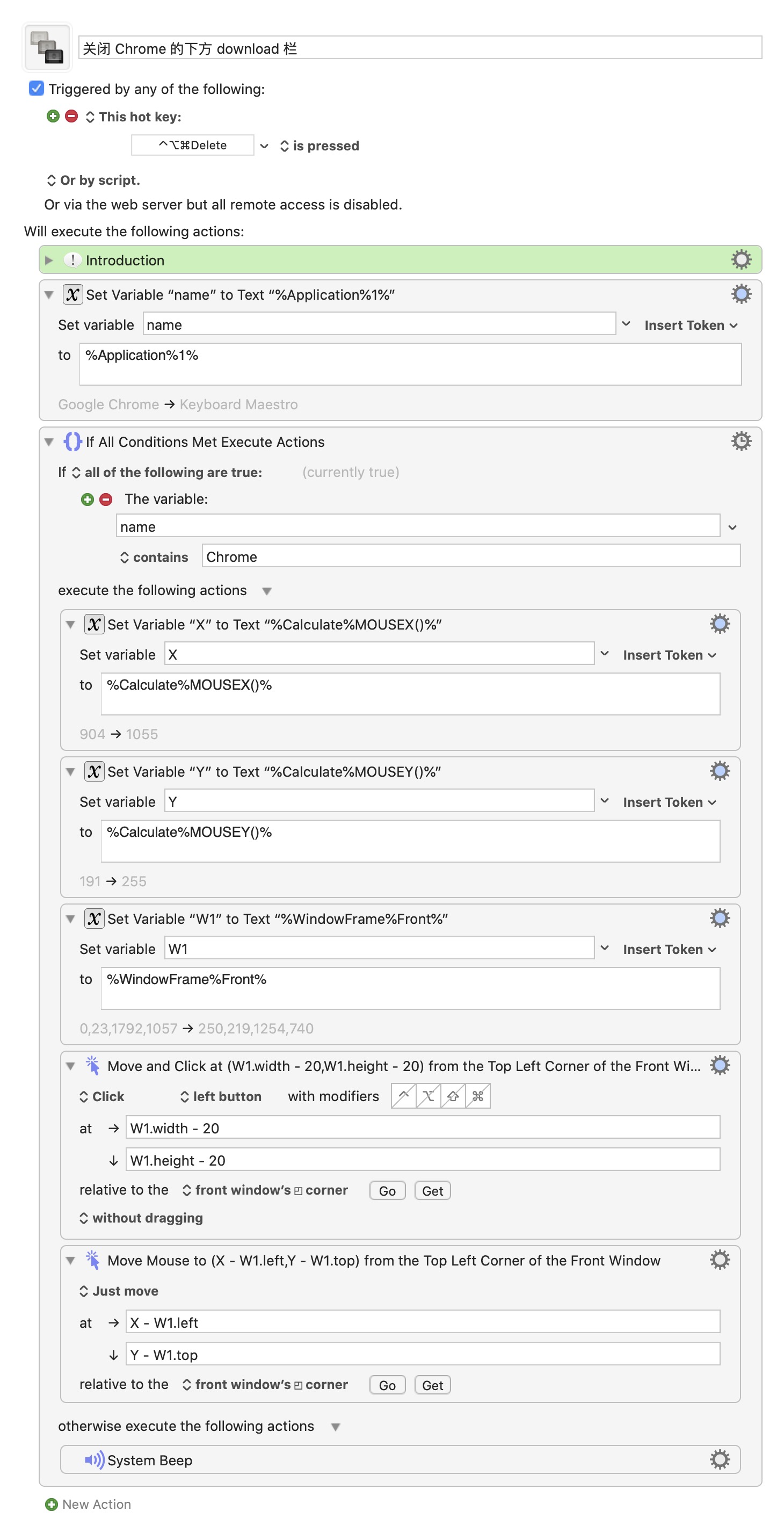MacOS 自动化 tricks
AppleScript
SideCar
1 | tell application "System Events" |
2 | tell process "SystemUIServer" |
3 | click (menu bar item 1 of menu bar 1 whose description contains "Displays") |
4 | click menu item "[YOUR iPAD HERE]" of menu 1 of result |
5 | end tell |
6 | end tell |
from https://github.com/Jcowwell/Sidecar-Scripts
Click icon on the right side of menubar
1 | tell application "System Events" |
2 | # focus(when full screen) |
3 | control down |
4 | # click actions |
5 | tell application "System Events" to tell process "[APP PROCESS NAME]" |
6 | click menu bar item 1 of menu bar 2 |
7 | end tell |
8 | end tell |
- reference:
with Keyboard Maestro
Multi-displays
- https://forum.keyboardmaestro.com/t/move-window-to-next-screen-and-maintain-its-position/11836/2
- https://forum.keyboardmaestro.com/t/window-management-on-multiple-displays/10975
Chrome 关闭下方 download 栏